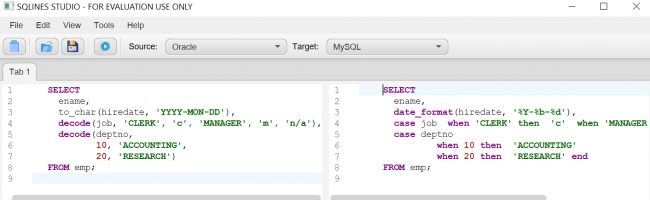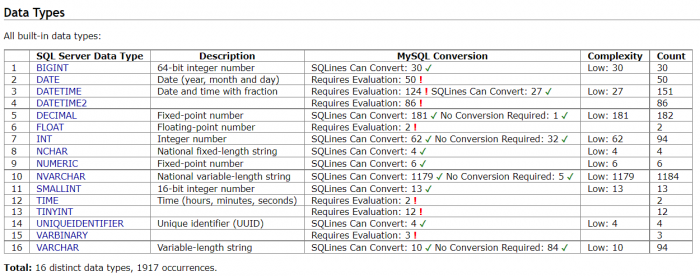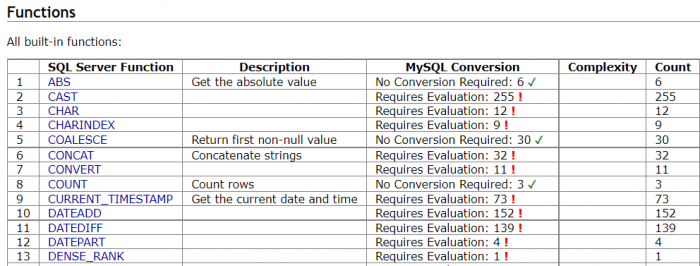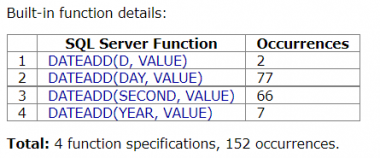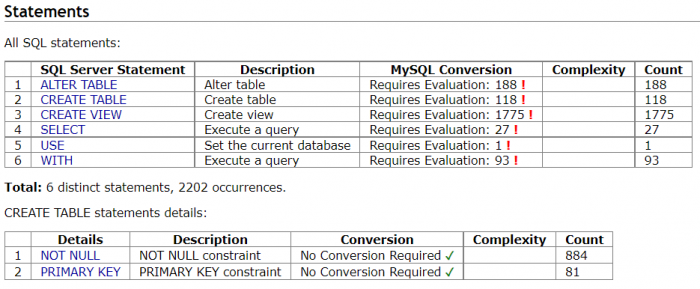SQLines SQL Converter - Overview
SQLines SQL Converter tool can help you convert database schema (DDL), views, stored procedures, functions, triggers, queries and SQL scripts between major databases.
SQLines SQL Converter converts SQL scripts and standalone SQL statements. To migrate data and database schema use SQLines Data. You can use the tool with desktop UI or run it in command line. You can also try SQLines Online.
SQLines Studio
SQLines SQL Converter comes with SQLines Studio tool:
It is very easy to use: just specify your source and target databases, copy a script and click Convert.
Command Line
You can also run SQLines SQL Converter in command line, for example:
# Convert a single file ./sqlines -s=oracle -t=mysql -in=script.sql # Convert multiple files ./sqlines -s=oracle -t=mysql -in=*.sql -out=<out_dir>
For more information, see Command Line Reference.
SQL Conversion Assessment
You can use SQLines SQL Converter to generate an assessment report in sqlines_report.html file. Just add -a option to the command line:
# Generate the assessment report ./sqlines -s=oracle -t=mysql -in=script.sql -a
The report contains information about data types used in the scripts:
It also contains information about used built-in functions:
Statements:
And much more.