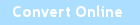MySQL - REGEXP, RLIKE - Guide, Examples and Alternatives
REGEXP and RLIKE operators check whether the string matches pattern containing a regular expression.
Quick Example:
-- Find cities that start with A SELECT name FROM cities WHERE name REGEXP '^A';
Overview:
| Synonyms | REGEXP and RLIKE are synonyms | |
| Syntax | string [NOT] REGEXP pattern | |
| Return | 1 | string matches pattern |
| 0 | string does not match pattern | |
| NULL | string or pattern are NULL | |
| Case Sensitivity | REGEXP and RLIKE are not case sensitive, except when used for with BINARY and VARBINARY data types |
|
| Negation | string [NOT] REGEXP pattern is equivalent to NOT (string REGEXP pattern) | |
| Alternatives | LIKE operator with wildcard character % (zero or more any characters) and _ (any one character) |
|
MySQL REGEXP and RLIKE Special Characters
Most often used regular expression characters and constructs in MySQL:
| | | OR operator when multiple patterns are specified |
| abc | Check if string contains a substring abc |
| ^abc | Check if string starts with abc |
MySQL REGEXP and RLIKE Details
Assume that we have the following table definition and data in MySQL:
CREATE TABLE cities (name VARCHAR(80)); INSERT INTO cities VALUES ('London'); INSERT INTO cities VALUES ('Paris'); INSERT INTO cities VALUES ('Rome');
Find Strings Containing Specified Characters
Find cities containing characters A, B or R at any position:
SELECT name FROM cities WHERE name RLIKE 'A|B|R'; -- or SELECT name FROM cities WHERE name REGEXP 'A|B|R'; -- or using LIKE SELECT name FROM cities WHERE name LIKE '%A%' OR name LIKE '%B%' OR name LIKE '%R%'
All queries return:
| name |
| Paris |
| Rome |
Note:
- RLIKE, REGEXP and LIKE are case insensitive
- RLIKE and REGEXP searches a substring, not the whole word if control characters are missed
- LIKE requires surrounding % to search a substring
Find Strings Starting With Specified Characters
Find cities starting with characters A, B or R:
SELECT name FROM cities WHERE name RLIKE '^A|^B|^R'; -- or SELECT name FROM cities WHERE name REGEXP '^A|^B|^R'; -- or using LIKE SELECT name FROM cities WHERE name LIKE 'A%' OR name LIKE 'B%' OR name LIKE 'R%'
All queries return:
| name |
| Rome |
MySQL REGEXP and RLIKE in Other Databases
Regular expressions in other databases:
Oracle
| REGEXP_LIKE(string, pattern, parameters) | Case-sensitive and case-insensitive options |
MySQL REGEXP and RLIKE Conversion to Other Databases
Conversion of MySQL REGEXP and RLIKE:
Oracle:
Oracle provides REGEXP_LIKE function that supports similar syntax and behavior for regular expressions, but it is case sensitive by default, so 'i' parameter is required for case-insensitive matching:
-- Find cities containing characters A, B or R at any position SELECT name FROM cities WHERE REGEXP_LIKE(name, 'A|B|R', 'i'); -- Find cities that starts with characters A, B or R SELECT name FROM cities WHERE REGEXP_LIKE(name, '^A|^B|^R', 'i');