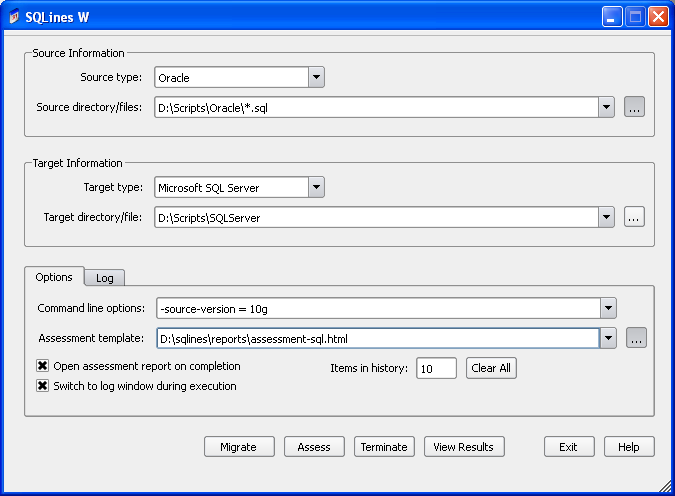SQLines W - Tutorial and Screenshots
SQLines W is an UI wrapper for the SQLines command line tool. It allows you to quickly start converting or assessment for a batch of scripts or a single script.
The tool consists of one dialog window that allows you to specify source and target types, select directories and files, run migration or assessment, and view results and report.
How to Run
- On Microsoft Windows, if you installed SQLines from a .msi package, go to Start → Programs → SQLines - SQLines W. You can also run sqlines-w.exe from the installation directory.
- On Linux/Unix, run sqlines-w
How to Use - Converting SQL Scripts
Let's assume you need to convert SQL scripts from Oracle to SQL Server.
1. Specify source type - Oracle, and target type - SQL Server from the drop-down lists.
2. Specify source directory and files that you need to convert, for example, D:\Scripts\Oracle\*.sql
3. Specify target directory where you want to store the conversion results, for example, D:\Scripts\SQLServer\results
4. Optionally, you can specify additional command line options, for example, Oracle version 10g
5. Click on Migrate button.
For more information, read SQLines W - User's Guide