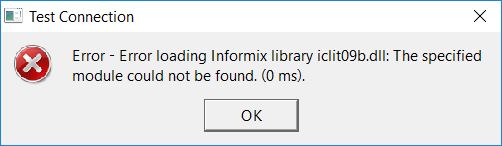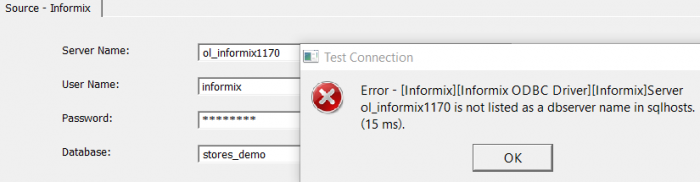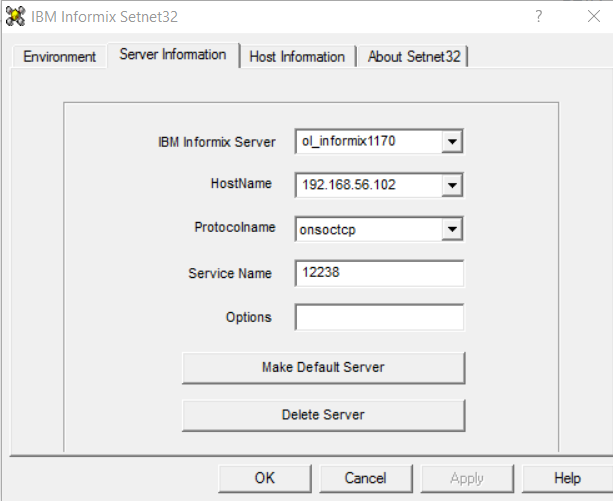This is an old revision of the document!
SQLines Data - Configure and Troubleshoot Connection to Informix
If you are going to connect to a localhost Informix database you do not need to setup any additional libraries to use SQLines Data tool as they are supplied with Informix server.
If you need to connect to a remote Informix database, you need to have Informix Client SDK (Informix CSDK) installed in your system.
Note. SQLines Data tool connects to Informix ODBC/CLI library directly, it does not require unixODBC on Linux, or ODBC Manager on Windows.
Before downloading check if you already have required Informix libraries:
- Linux:
- $INFORMIXDIR/lib/cli/iclit09b.so
- /opt/IBM/informix/lib/cli/iclit09b.so
- /opt/informix/ids100/lib/cli/iclit09b.so
- Windows: (Drive letter and version can be different)
- C:\Program Files\Informix Client-SDK\bin\iclit09b.dll
- C:\Program Files\IBM\Informix\11.70\bin\iclit09b.dll
If Informix client is not available in your system, go to http://www.ibm.com, download and install Informix CSDK for your Informix server version.
Troubleshooting Connection on Windows
When you click Test Connection you can get the following error:
- Error loading Informix library iclit09b.dll. The specified module could not be found
Possible reasons:
- Informix Client SDK is not installed. Downlaod and install Informix client from www.ibm.com
- Informix Client SDK is installed but SQLines Data tool cannot find iclit09b.dll for some reason. Add the directory where iclit09b.dll is located (for example, C:\Program Files\IBM\Informix\11.70\bin) to the PATH environment variable and restart SQLines Data tool.
To set the PATH variable on Windows, right-click the Computer icon, select Properties, click the Advanced System Settings. Then select Advanced tab and click the Environment Variables button. Go to System Variables, find and append Path.
- Server <servername> is not listed as a dbserver name in sqlhosts
Possible reason and actions:
- You have Informix Client SDK installed, but the connection to a remote Informix server is not configured yet
- Run Setnet32 utility supplied with Informix Client SDK and specify Server Information with parameters defined at the Informix server host.
You can request this information from your Informix DBA or run Setnet32 at the Informix server host to see the settings.
In the example above, Service Name specifies the Informix server listening port.
How to find the protocol and port for your Informix server:
- Windows
- Open the registry and find HKEY_LOCAL_MACHINE\SOFTWARE\INFORMIX\SQLHOSTS key. You can see PROTOCOL and SERVICE there. If SERVICE specifies a name (not a port number), open C:\Windows\System32\drivers\etc\services file, find this service name and associated port number.